Display the product discounts you’ve created with Discount Depot on the Product Page, to inform your customers about the available offers. Displaying Product Discounts on your store’s Product Page is a breeze with App Blocks.
Take a sneak peek at a sample Product Discounted Price Block in the screenshot below.
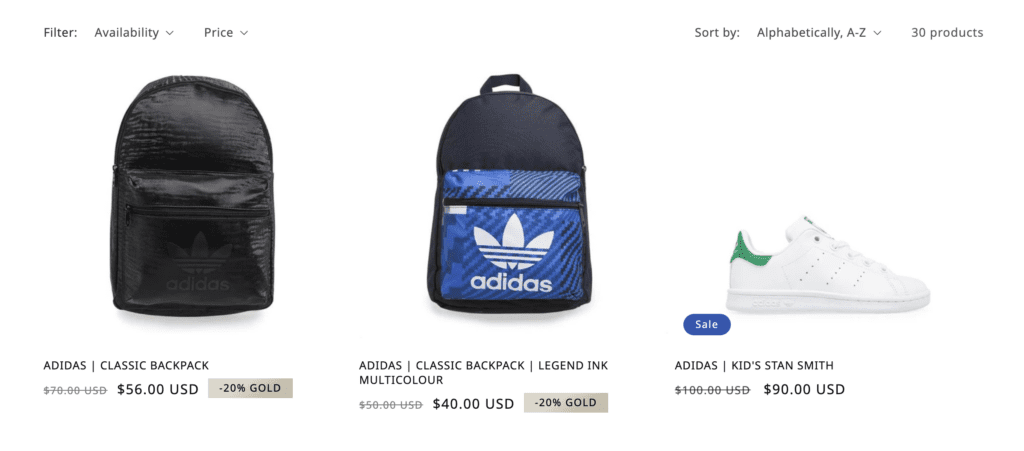
Note: To enjoy the benefits of App Blocks, ensure you are using Online Store 2.0 Shopify themes.
Installation:
To witness the App Block in action during editing, we recommend creating a Product Discount Rule in advance using the Discount Depot App.
1. Login to your Shopify Store Admin and navigate to the Discount Depot App by clicking on the Sales Channels link in the left menu.
2. Once the Dashboard loads, click on the “Click to add” button in the Setup Guide.
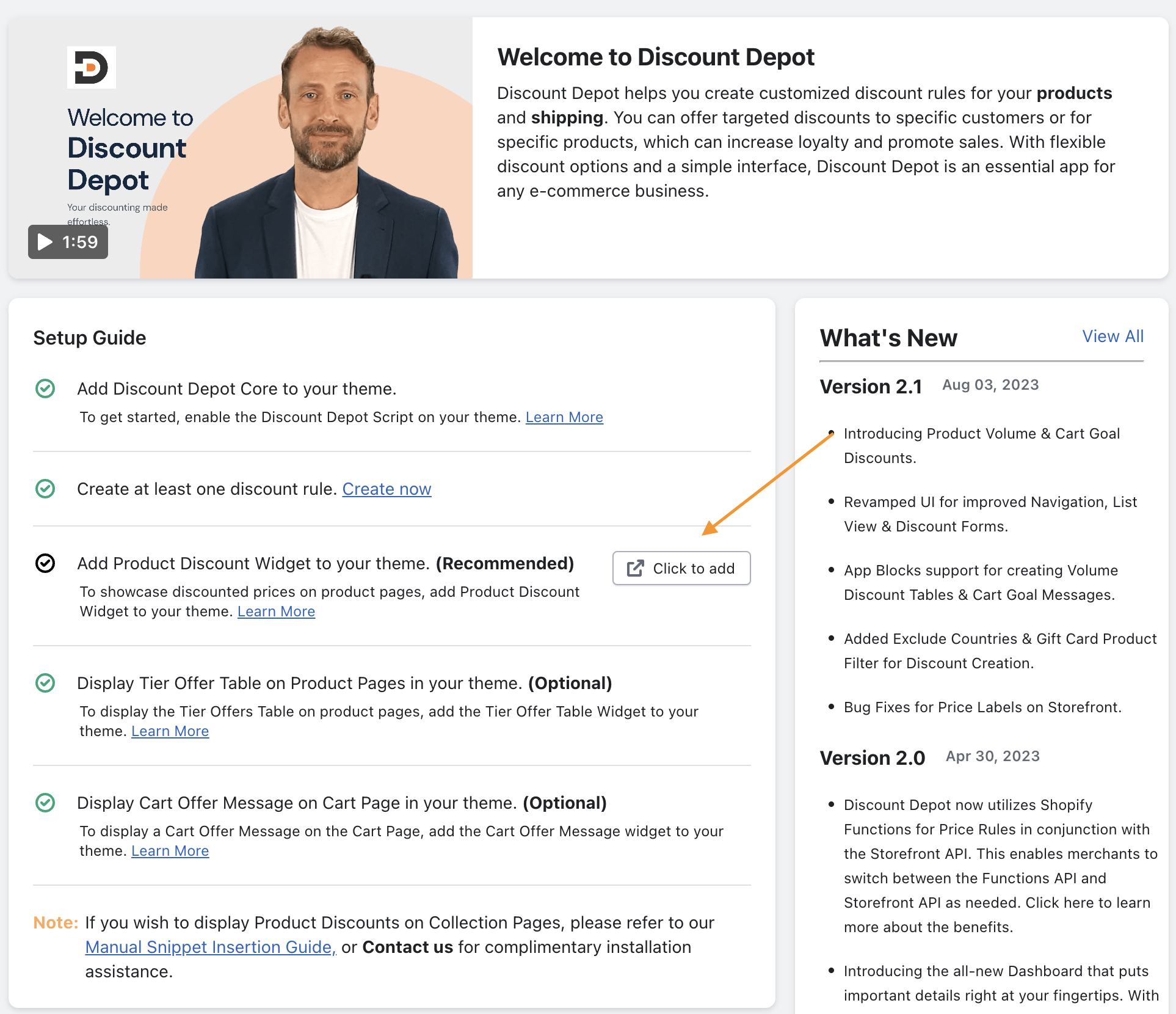
3. When you click on it, the App Block Page will appear in a separate window within your theme.
4. Place the Product Discounted Price Block directly below the Price Block, then remove the Price Block to prevent displaying the price twice.
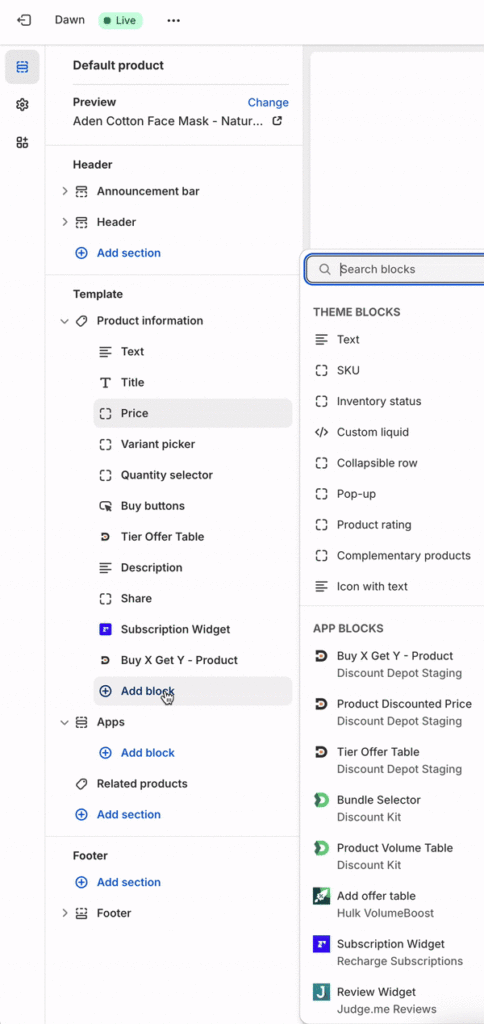
4. Once enabled, remember to click the ‘Save’ button located at the top right to secure your changes.
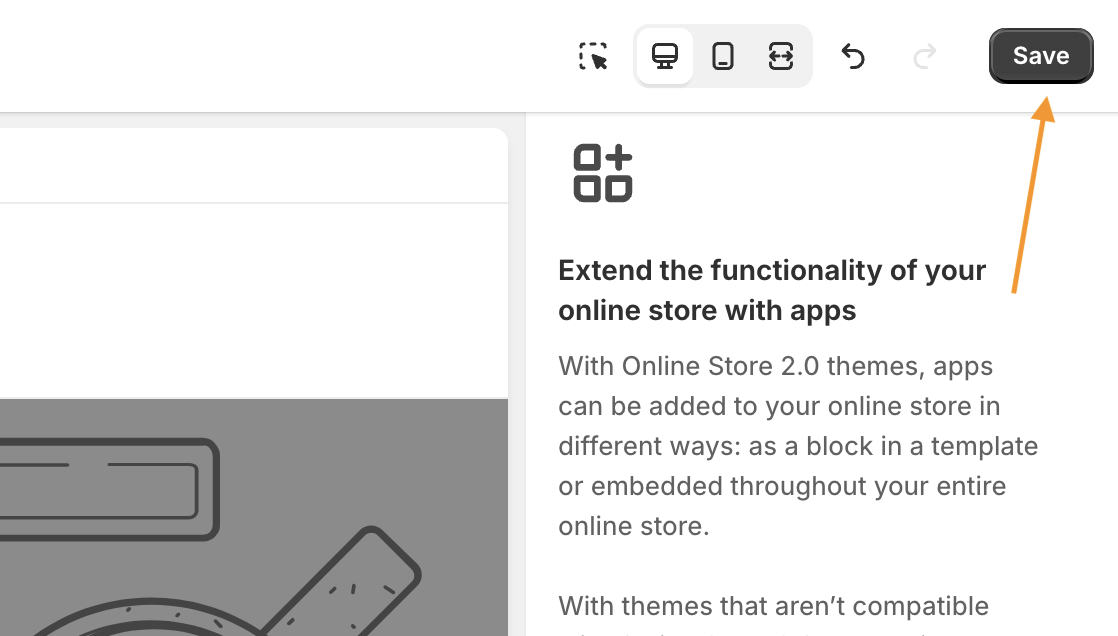
You have successfully added the Product Discounted Price. To verify, visit the App Dashboard and refresh the page. You should see a green tick mark confirming the activation.
Note: If you wish to display Product Discounts on Collection Pages, please refer to our Manual Snippet Insertion Guide, or Contact us for complimentary installation assistance.