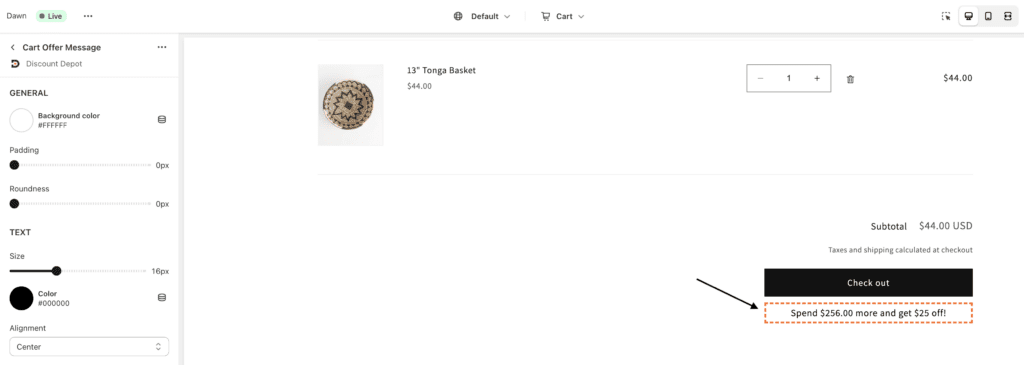Easily boost sales with Discount Depot’s Cart Offer Message App Block!
Displaying enticing cart messages on your store’s Cart Page is a breeze with App Blocks. Encourage customers to increase their Order Total for more savings and watch your store’s average order value soar.
Take a sneak peek at a sample Cart Message App Block in the screenshot below.
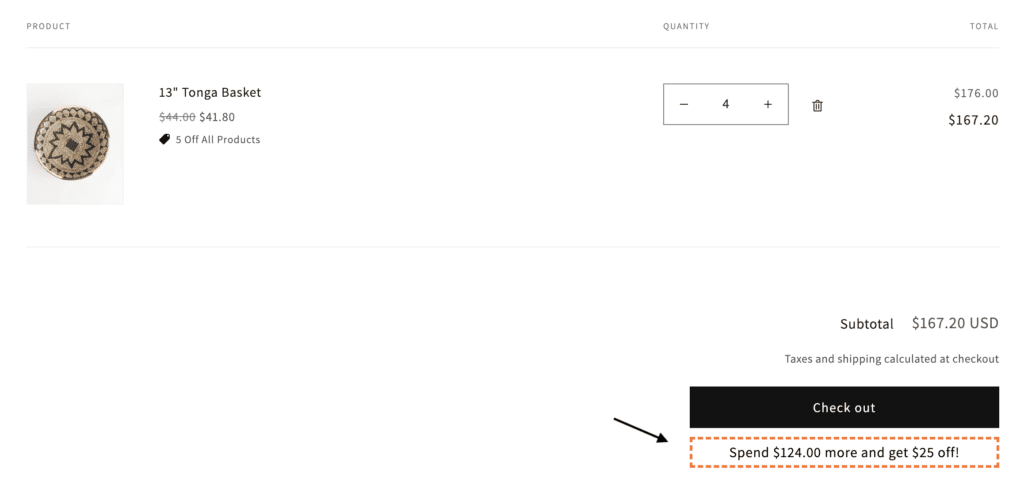
Note: To enjoy the benefits of App Blocks, ensure you are using Online Store 2.0 Shopify themes.
Installation:
To witness the App Block in action during editing, we recommend creating a Test Cart Goal Discount Rule in advance using the Discount Depot App.
Step 1: After installing the Discount Depot App, access the Themes section in your Shopify Admin under Online Store on the left navigation.
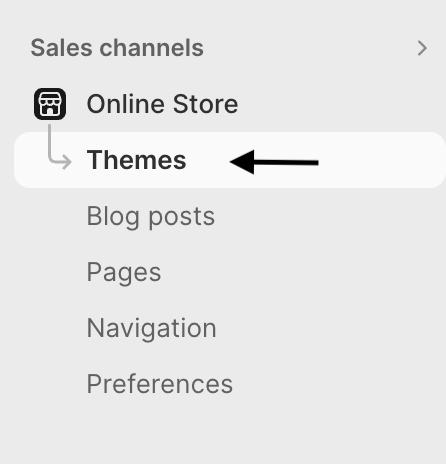
Step 2: Click the “Customize” button to access the live theme editor instantly.
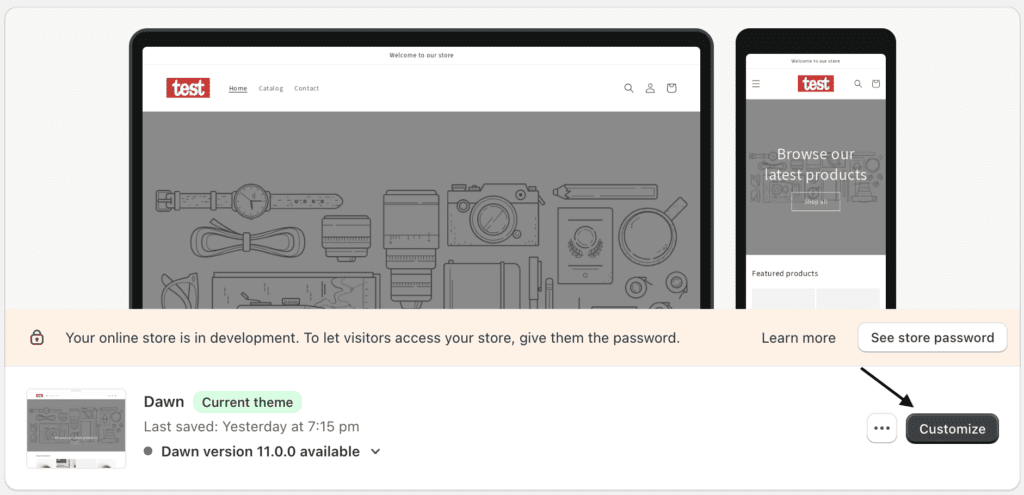
Step 3: Deactivate the inspector in the live theme editor, add the eligible products for Cart Goal Discount (according to the rule you created) to your Cart, and then visit the Cart page.
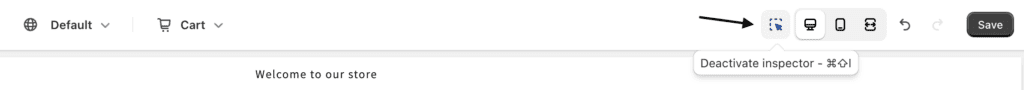
Step 4: Incorporate the Cart Offer Message block by Discount Depot into the Subtotal section by clicking the “Add block” link. Additionally, depending on your requirements, feel free to add the block to various sections of the template as needed.
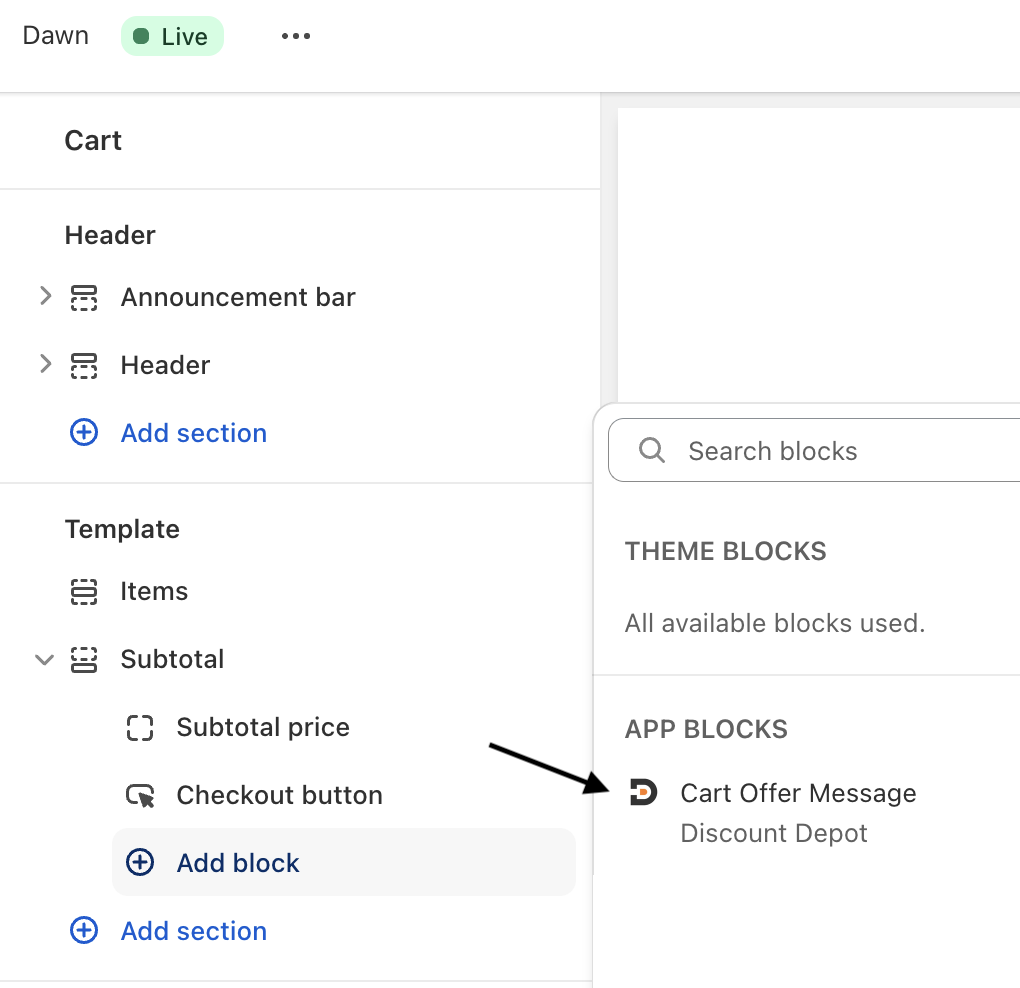
Step 5: Once the block is added, it will appear on the editor’s live preview. You can easily customize the block’s styling, content, and positioning using a range of customization options at your disposal. Tailor it to perfection effortlessly!